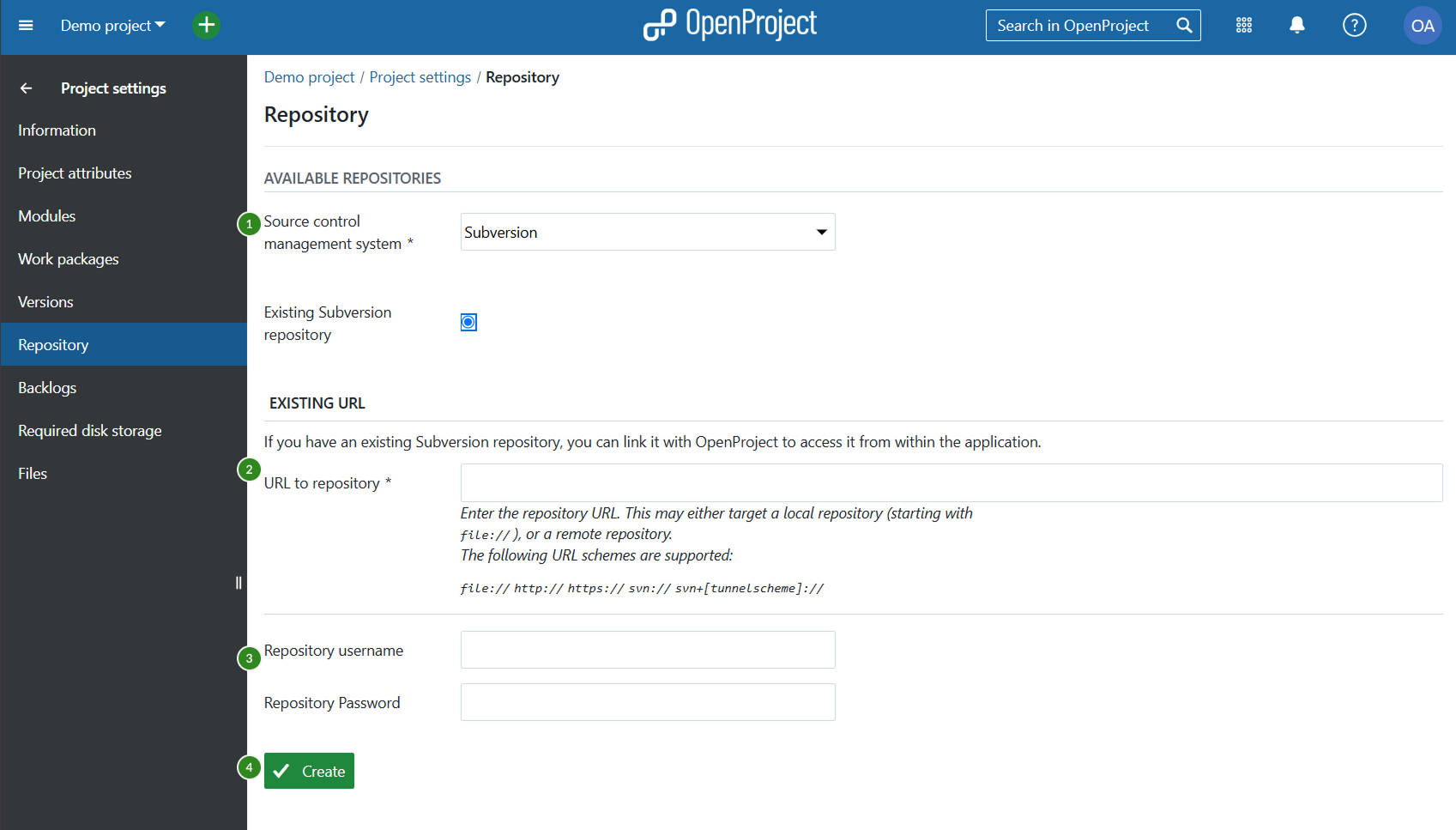Manage a repository
Repository is defined as a document management system that allows users to manage files and folders via different version control system (SVN or Git). You can integrate a SVN or GIT repository in a project in OpenProject and access it directly in the project via the module Repositories.
Importante
Repositories can only be integrated for Community edition and Enterprise on-premises edition versions.
Navigate to Project settings -> Repository.
- Choose a source control management system (SVN or GIT).
- Enter the URL of your existing repository.
- Enter username and password for your repository.
- Press the Create button.